Map Container
Each map is contained within a div (or other block level element) on the page.
<div id="mapDiv" style="width: 500px; height: 400px"></div>
Map Object
A map object is the data object that controls all the properties of a displayable map, including starting locations, zoom levels, rendering options, underlaying map tiles, and more.
The first parameter can either be an ID or DOM element. The second parameter is a map's options object.
var map = new ml.map('divID', { lat: 33.70606265, lng: -84.4171367, z: 10, api: 'LEAFLET’ });
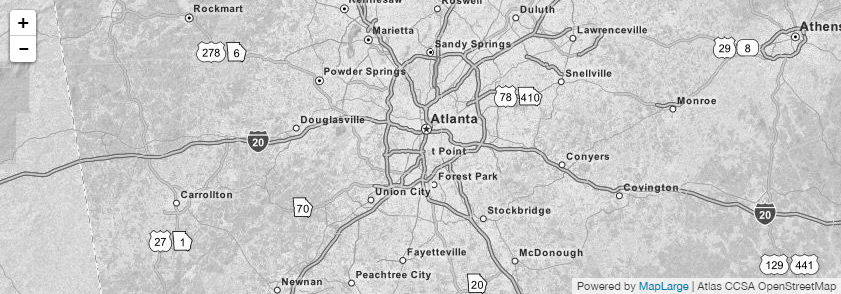
document.getElementById('yourMapDivID')
Basemaps
Color
OSM Dark
Blue Marble
Aerial
Satellite
Blank (white)
var map = new ml.map('mapDiv', { lat: 33.70606265, lng: -84.4171367, z: 10, api: 'LEAFLET', baseLayer: 'color' });
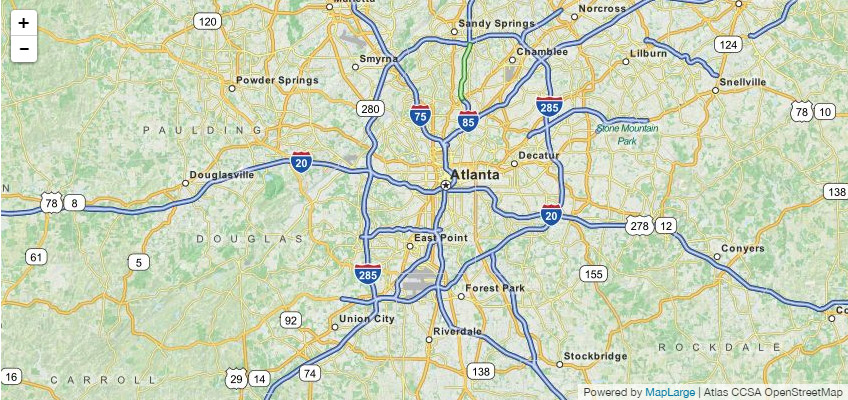
Accessing the Underling Mapping API
In addition to the options provided by the MapLarge Map object, the underlying mapping provider API options and features are also available (Google, Leaflet, or ESRI). These can be referenced by using map.getInternalMap().
Alternative Advanced Constructor
The MapLarge API can also attach to a Google or other map that already exists on the page.
//maplarge.com/googlemapsapi.
